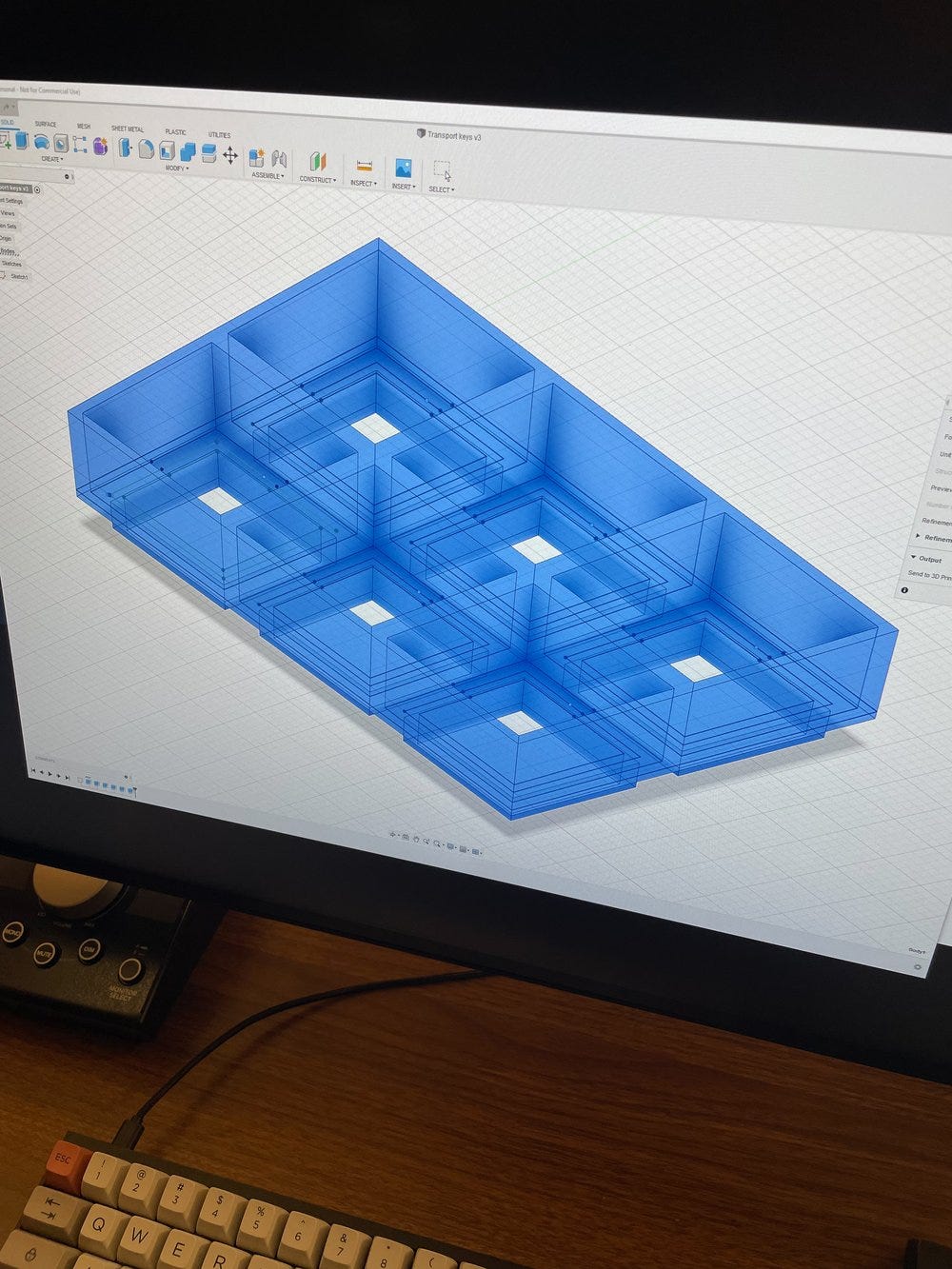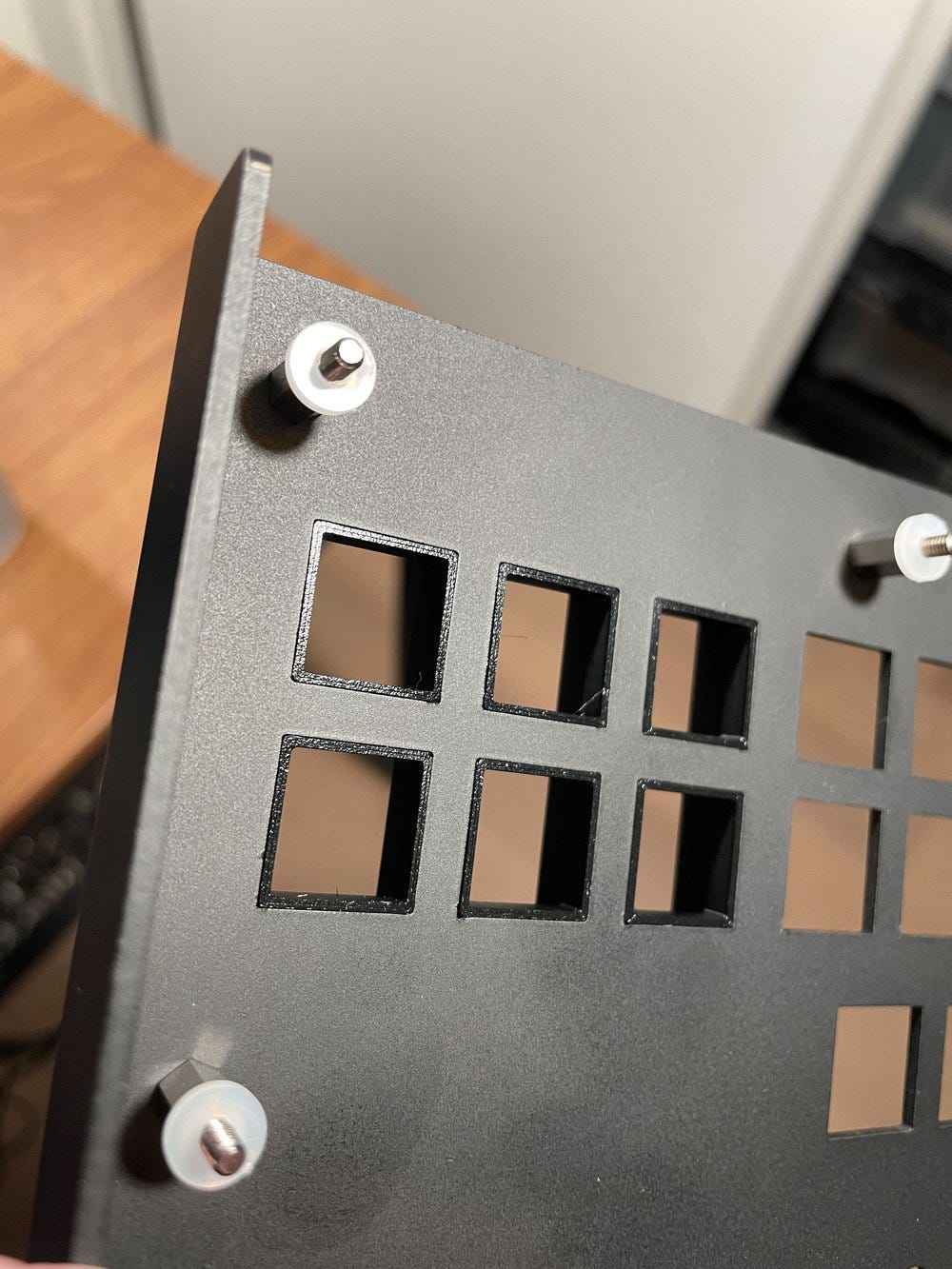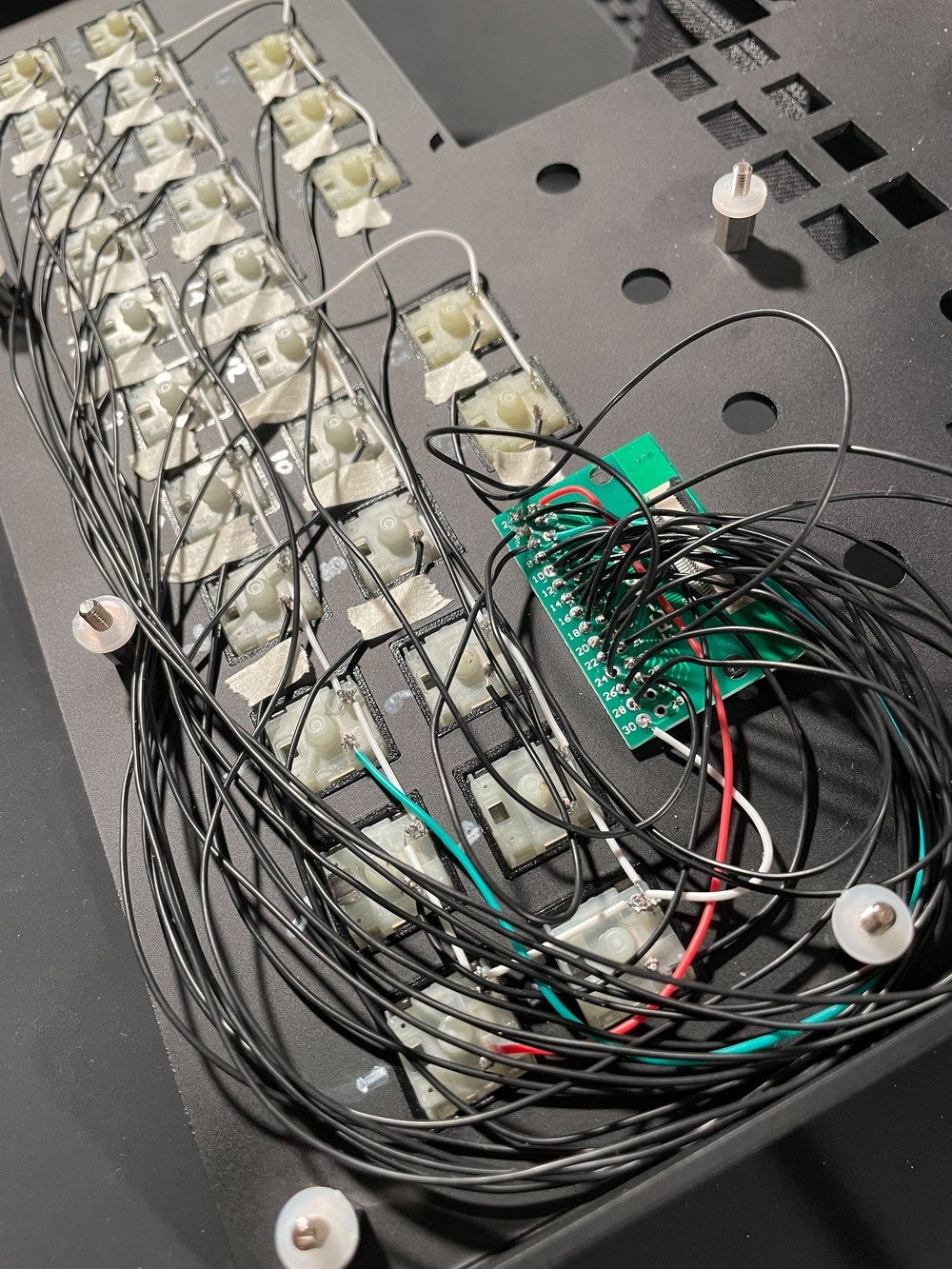Keyboard switches on a Squarp Pyramid MIDI sequencer
Over the last couple of years I have gotten interested in synthesizers and electronic music. I can't really play any instrument, but I enjoy noodling and making sounds and little melodies that I find pleasant. One of my favorite tools for this is the Squarp Pyramid MIDI sequencer. The workflow suits me very well and it lets me control several voices at once (usually a lead, a bass, drums, samples, and triggering effects). I tend to start with some small ideas that I build out across the different tracks, then expand with variations that I store as 'patterns' that can be switched between with some key combinations. It's a compact yet powerful device.
One aspect I did not enjoy was the membrane buttons used to control the sequencer. They are serviceable for programming the device, but when testing out melodies and beats it was often difficult to activate the buttons reliably. This in particular made fast switching between 'patterns' and in particular playing live sections near impossible.
I had the sequencer placed next to my keyboard on my desk, and I noticed that the membrane buttons were very close in size to standard computer keyboard keys. I took some measurements and found that indeed, Cherry MX switches with keycaps would fit through the holes on the top of the case.
The holes were still a few millimeters too large to just plug in a switch, so I designed an adaptor with a bottom that would fit Cherry MX switches and a top that would allow keycaps to fit.
After trying a 3D print of the adaptor, to my great amazement, it worked out perfectly, on the first try! I had expected I would need to make a few iterations before arriving at a design that would actually work.
I installed switches with clear enclosures and white keycaps designed for keyboards with LEDs, hoping the lights from the LEDs on the PCB of the sequencer would shine through. It does shine through, but not nearly as strong as with the membrane buttons. It is still functional though, even if they are quite hard to see in daylight you can detect some faint light.
It took some experimentation to figure out how the membrane switches on the PCB could be activated with the Cherry MX switches. I soldered connections to an FFC (flat flexible cable) connector, so I could run the circuit to the cover of the sequencer where the keys are attached so I would be able to assemble and/or disassemble the sequencer more easily. Then I soldered the corresponding connections at the other end to the appropriate keys.
It took some work to fit the wiring and the FFC adaptors under the cover. In the process some connections came loose and I had to re-solder them.
Finally I got the sequencer together in a working state. In the video below I made a quick demonstration of the functionality by controlling some software instruments in Ableton Live using the modified Squarp Pyramid sequencer.
It is unfortunate the lights on the keys are as faint as they are (I was thinking of installing LEDs in the switches, but that would require twice as much wiring as is there already).
In the end though I really do think the change to these keys has transformed my sequencer to an absolutely amazing tool. I am also very happy with how the final design turned out, everything ended up fitting together very neatly! It was also a fun project, I hadn't used a 3D printer before and it has been over twenty years since the last time I soldered anything.