Writing and Citing with Google Docs and Paperpile
Earlier this day Mick Watson posted a brief post about his scientific writing workflow using Mendeley and Word. I’ve been happily using Paperpile and Google Docs for similar goals, so though I’d post that as a comparison.
First, you just start a new doc for your paper. You write until you need to cite something. Then you hit ctrl+alt+shift+p and search for papers. Initially in your curated collection, but also in many databases on the web such as PubMed.
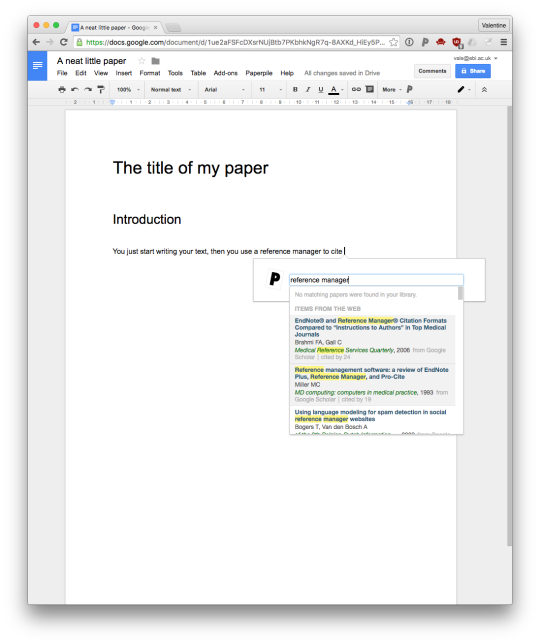
As you add references, they both get added to your own Paperpile collection, and stored in the Google Doc itself (so all collaborators can see them and manage citations).
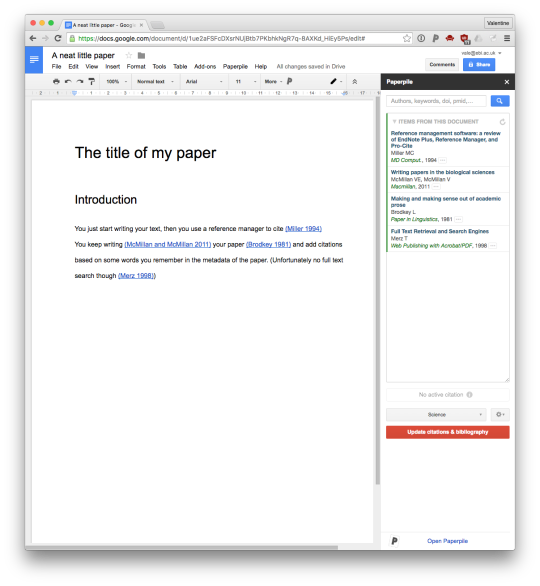
Once you have a lot of citations, you pick a citation style, click Format citations in the Paperpile menu.
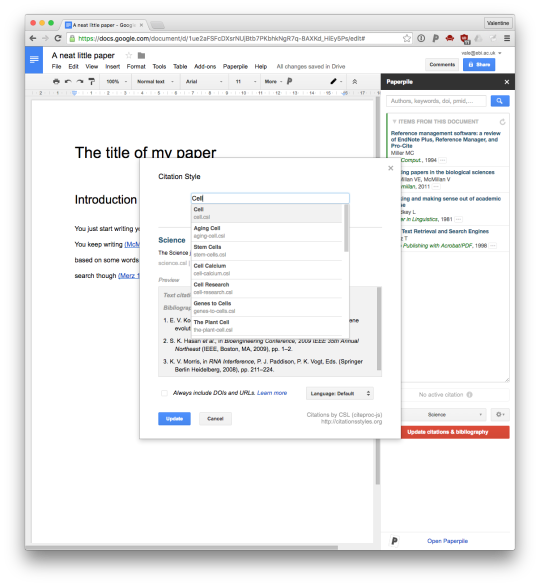
And you end up with a reference list styled to your liking.
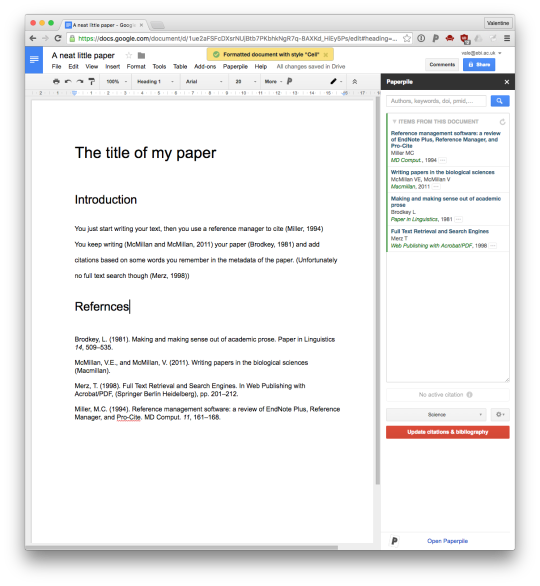
You can then click each citation and edit it in terms of changing and adding/removing references.
In Mick’s post he makes a group in Mendeley to keep track of papers related to a given manuscript. You can also do this in Paperpile, but in practice i think it’s easier just to look at the documents individual manager (on the right in picture above).



